Specifying Items Colors
Switch to the Colors tab of the Top Menu -> Regular Items or Submenu -> Regular Items panel to access regular items color properties.
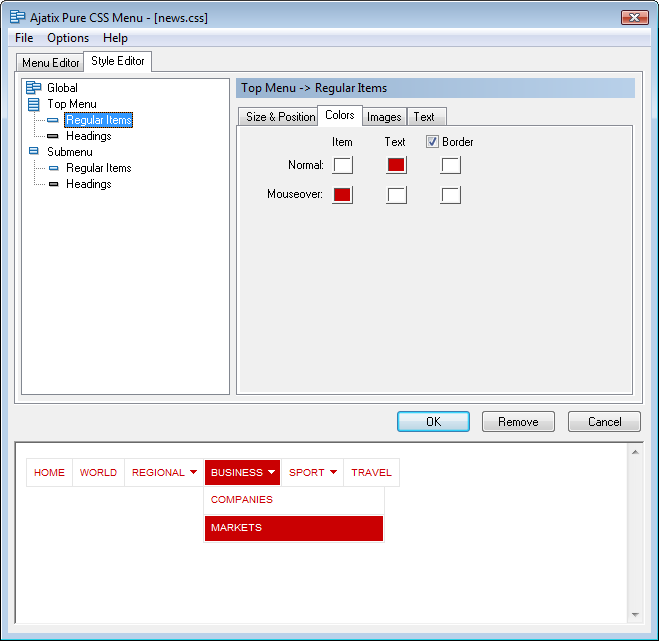
Item color
Defines the color of the item's background.
Text color
Defines the color of the item's text.
Border color
Turns the item's border on and off and defines its color.
Normal and Mouseover colors
Different sets of colors can be defined for the normal and for the mouseover states of items. Colors of an item will switch to the mouseover values when the mouse is over it, and back to normal when the mouse is off.