Editing Lightbox Image Content
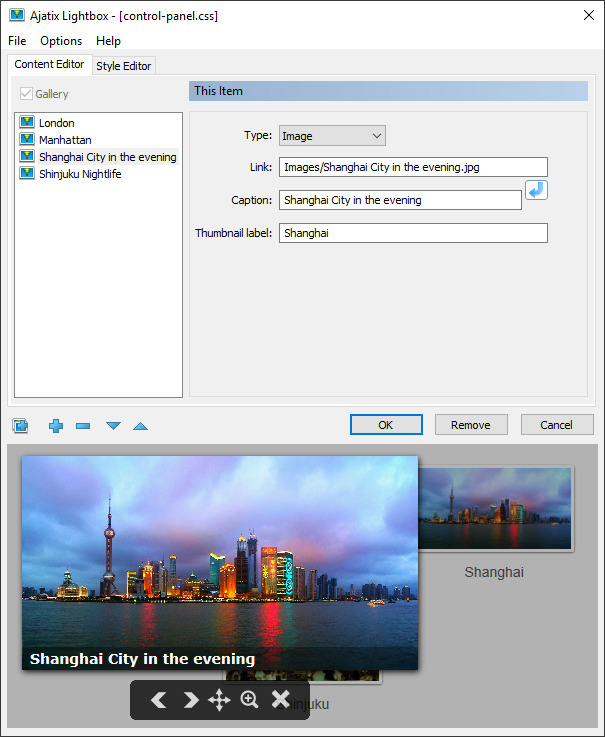
Link
Specifies URL of the image to be displayed in the lightbox. The lightbox add-in will automatically create a thumbnail for the image.
Caption
Specifies text that will appear in the lightbox below the image. ![]()
![]() turns on and off auto filling of the caption based on the file name. Caption will appear when Caption option is on. See Style Editor -> Caption to learn about setting up style of caption.
turns on and off auto filling of the caption based on the file name. Caption will appear when Caption option is on. See Style Editor -> Caption to learn about setting up style of caption.
Thumbnail label
Specifies text that will appear below the thumbnail. If not filled in, the caption text will be used for the thumbnail label. This box is available when Thumbnail Labels option is on. See Style Editor -> Thumbnail labels to learn about setting up style of thumbnail labels.