Animation Settings
Select Animation to access animation settings.
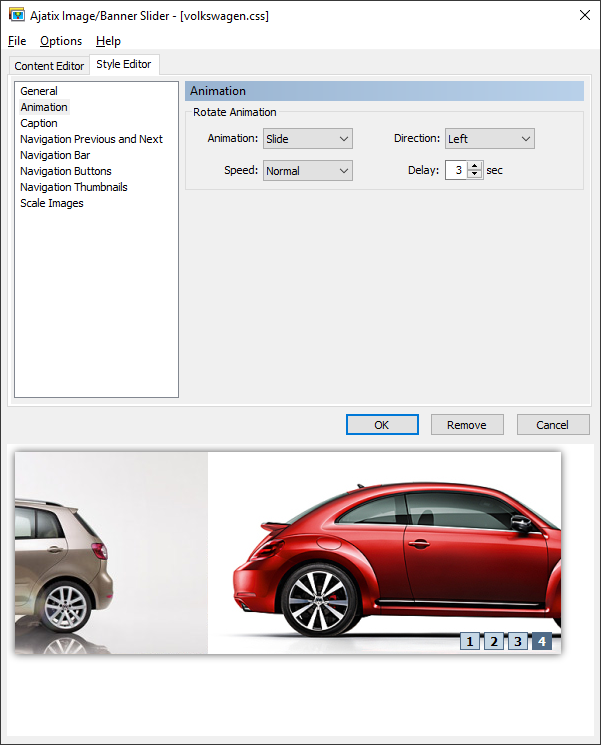
Animation
Specifies the type of animation. There are Slide, Fade, Curtain, Zipper, Wave, Matrix, Fireworks, Puzzle, Mosaic, Ken Burnes, and Random options available.
Direction
Specifies the direction of animation for Slide effect.
Speed
Specifies the speed of the animation. You can select between Slow, Normal, and Fast options.
Delay
Specifies the time delay before displaying the next image.
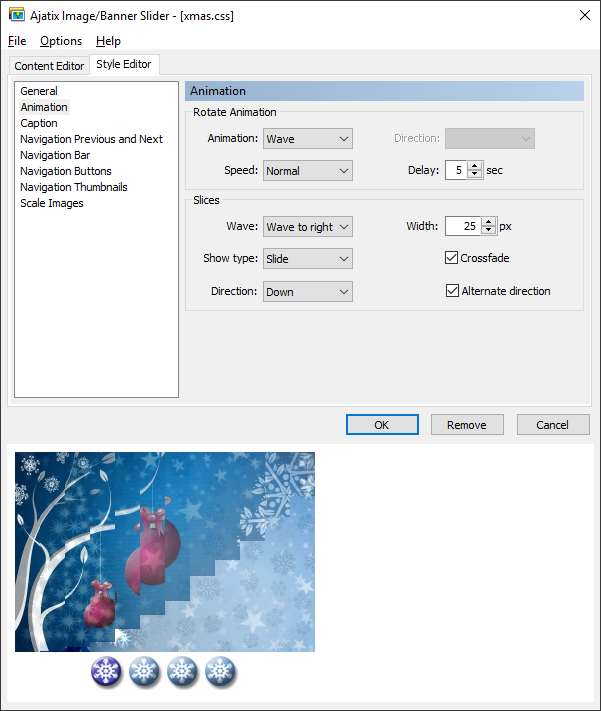
Slices
In Fade, Curtain, Zipper, Wave, Matrix, Fireworks, Puzzle, and Mosaic animations the images appear as sliced into pieces during transactions. These animations have some additional options available.
Width
Sets the width of a slice. The height of a slice equals to the image height or to the slice width.
Wave
Turns on a delay in animation of separate slices, causing a wave-like effect, and specifies the direction of the wave propagation.
Show type
Determines the way the slices are revealed. Can be set to Slide or Roll.
Direction
Specifies the direction in which the slices are moving. The possible options are Left and Right for Curtain animation, Up and Down for Wave animation. This setting is not available for Zipper animation.
Crossfade
Adds a crossfade effect to the animation.
Alternate directions
When set, the animation's direction will reverse every other image.

