Editing General Settings
Select General to access general settings.
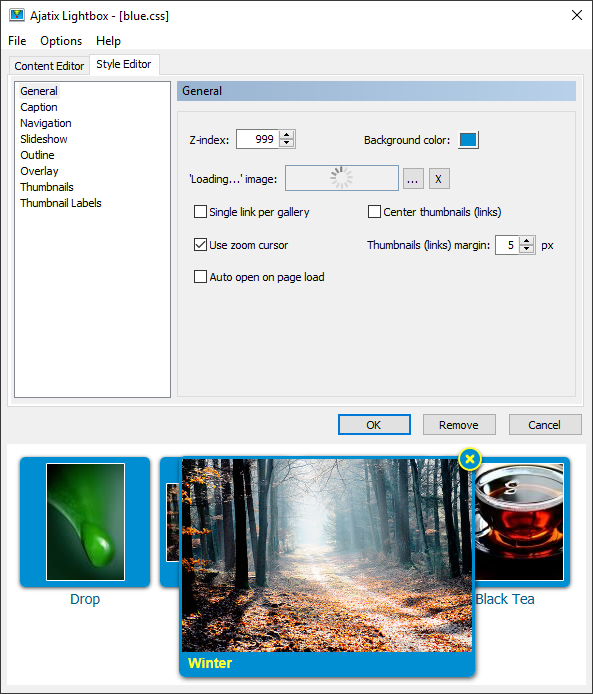
Z-index
Specifies the stack level of the lightbox. A lightbox with higher z-index will apear in front of HTML elements with lower z-index.
Background color
The color of the lightbox's background.
'Loading...' image
The 'loading' state image that will be displayed while the lightbox's content is being downloaded.
Single link per gallery
Set if you want the gallery to be represented by a single thumbnail (link). Thumbnail (link) of the first image in the gallery will be used.
Center thumbnails (links)
Set to center thumbnails (links) on the page.
Use zoom cursor
Set to make the mouse cursor change to the zoom-in image ![]() when over a thumbnail and to the zoom-out image
when over a thumbnail and to the zoom-out image ![]() when over the lightbox.
when over the lightbox.
Auto open on page load
Set to automatically open the lightbox when the page is loaded.
Thumbnails (links) margin
Defines the size of the margin around a thumbnail.