Navigation Bar Style
Select Navigation bar to access navigation bar style settings.
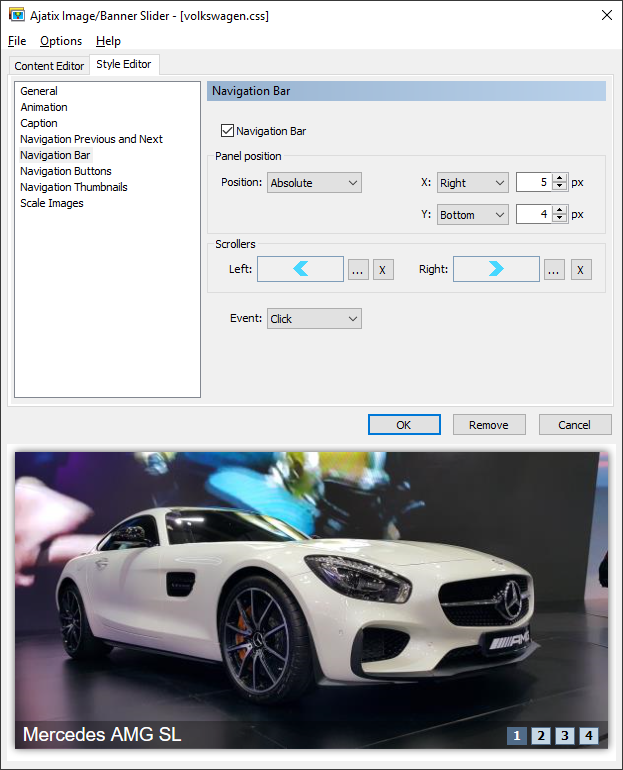
Navigation bar is a container with navigation buttons or thumbnails.
Navigation Bar
Turns navigation bar on and off.
Position
Specifies the position of the navigation bar. There are Absolute, Above, and Below options available.
If set to Absolute the navigation bar will be displayed in front of the image.
If set to Above or Below the navigation bar will be displayed above or below the image correspondingly. The total height of the slider will be increased by the height of the navigation bar.
X
Specifies the horizontal position of the navigation bar.
Y
Specifies the vertical position of the navigation bar.
Scrollers
If navigation buttons or thumbnails do not fit into the banner's width, scroller images will appear on the left and on the right of the button strip, allowing to scroll the buttons.
Event
Specifies the type of event on a navigation button that triggers a switch to the corresponding image / banner. There are Mouseover and Click options available.
Swipe gestures are supported on touch devices.

